Projector With Google TV
Google TV-certified projectors offer seamless streaming, smart features, and high-performance visuals. Designed for B2B partners, they are ideal for businesses, retailers, and distributors seeking premium entertainment solutions.

- Home
- Google TV Projectors
All Your Favorite Content in One Place
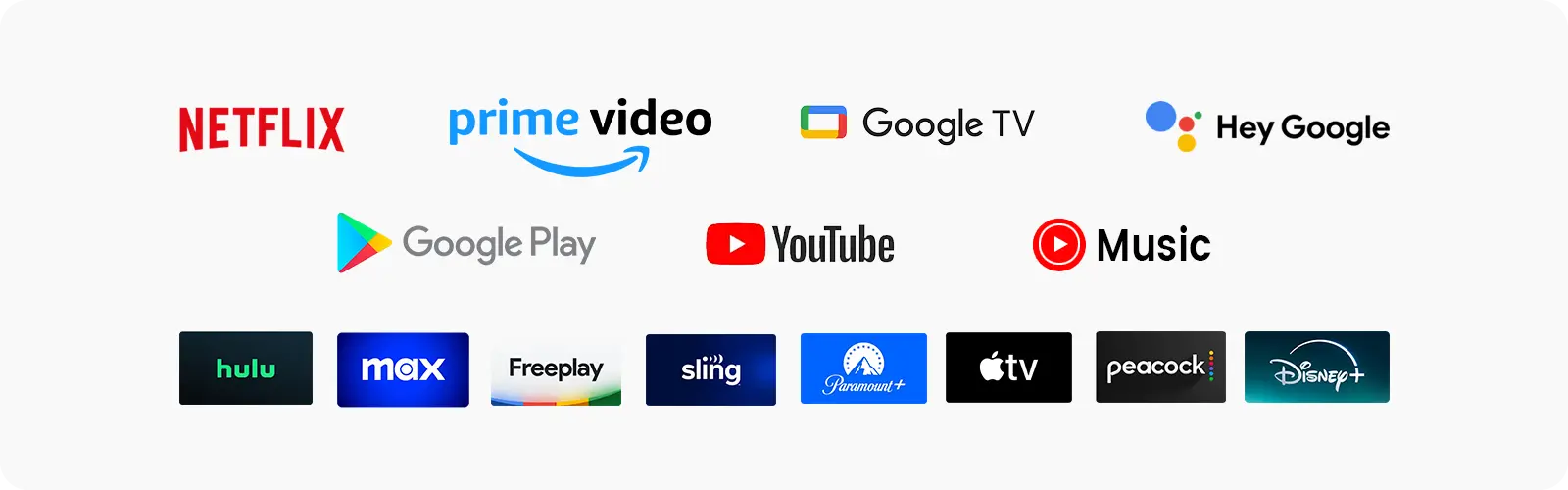
Smart Voice Control & Google Assistant
Smart Voice Control
Chromecast Built-In
Why Choose Google TV
All Content
in One Place
All Your Favorite Content in One Place
Google TV brings together movies, shows, and more from all your apps and subscriptions in one place. Access to over 10,000+ apps without setup hassles. it offers seamless integration and unparalleled flexibility for your entertainment needs.
Chromecast
Built-In
Seamlessly cast your phone or tablet to the projector.
Integrated Google Chromecast with 2.4GHz +5GHz Wi-Fi ensures seamless and lag-free screen mirroring with no limitations. Cast any contents, apps, movies from your phone or laptop directly.
Just ask Google Assistant
"Play Game of Thrones”





Smart Voice Control
Smart control by voice, free your hands! There is a Google AI assistant on the remote control, just say to it, google assistant will automatically search the contents what you need. Bring you smart and convenient experience

Build your watchlist
Instantly update your list from anywhere.
Add movies and shows from your TV, mobile app or Google Search by clicking the watchlist icon. Ready to watch when you are.

FAQ
Can I use a Chromecast with a projector?
Yes, you can use a Chromecast with a projector. There are many projectors with Chromecast built-in on the market today like our K300 projector, enabling you to effortlessly cast through your phones and laptops.
Alternatively, you can also plug the Chromecast into the projector’s HDMI port, connect it to your Wi-Fi network, and cast content from your mobile device or computer. This allows you to enjoy streaming services, apps, and other content directly on your projector for an enhanced viewing experience.
How do I cast to Google projector?
To cast to a Google projector, ensure both your device and projector are connected to the same Wi-Fi network. Open the app or content you want to cast on your device, then tap the “Cast” icon. Select your Google projector from the list of available devices, and your content will start streaming wirelessly to the projector’s screen.
Does Google have a projector?
No, Google does not manufacture projectors under its brand.

